Client Center Certificates
Here is a step by step guide on how to produce certificates on Client Center. Certificates are used to show your clients or vendors that you have liability insurance. They can also be used for property insurance (Please contact us if you do not see this option). A certificate holder is usually listed with their name and address.
Step 1
First, you will need to click on the certificates icon.
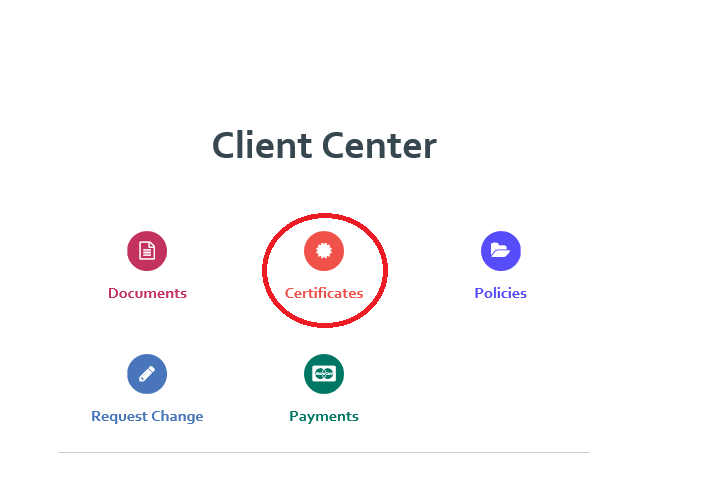
Step 2
From this screen, you can click on the “Add Certificate Holder” to create a new certificate. To view the certificates you already made, please click on the “Your Certificates” Section. From the “Your Certificates” section, you can download previously made Certs.
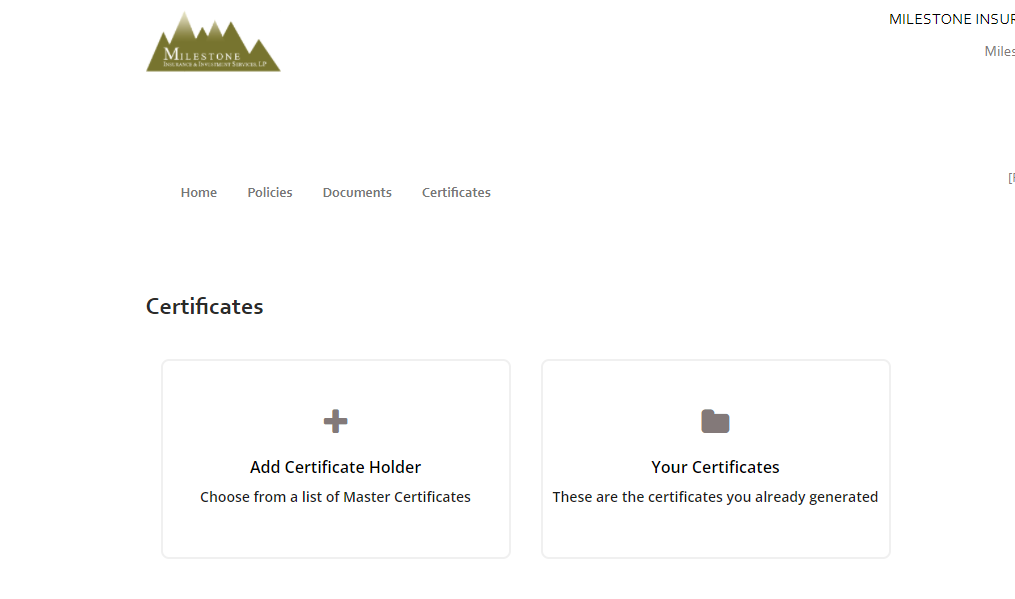
Step 3
To create a new certificate, click on “+ Add Certificate Holder”.
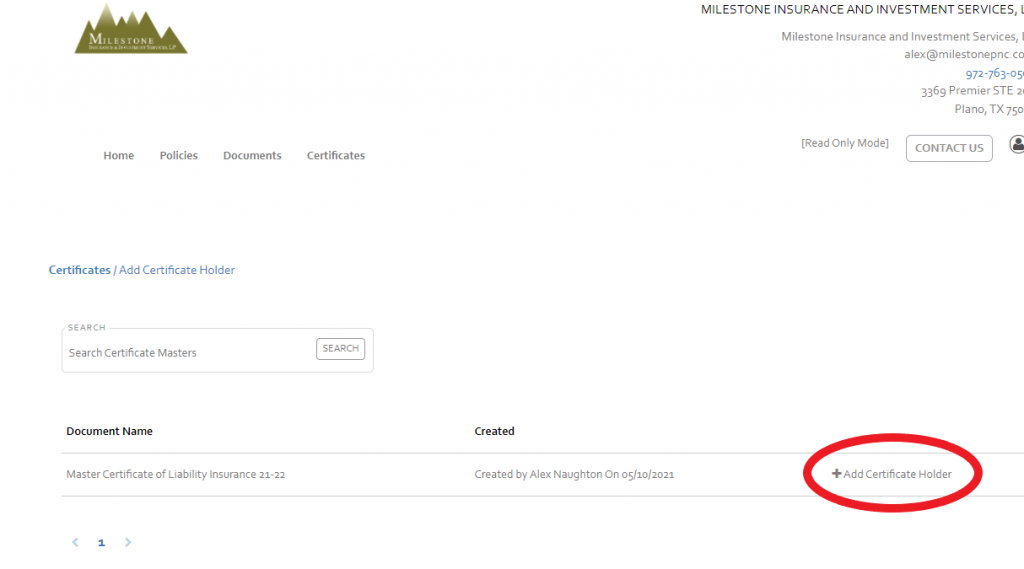
Step 4
From here, you will able to add your holder. This is usually the Name and Address for the entity asking for the certificate. If special remarks are needed, please let us know. The information should be updated by us. ” Select “Yes” and “Next” once you are don putting in the information.
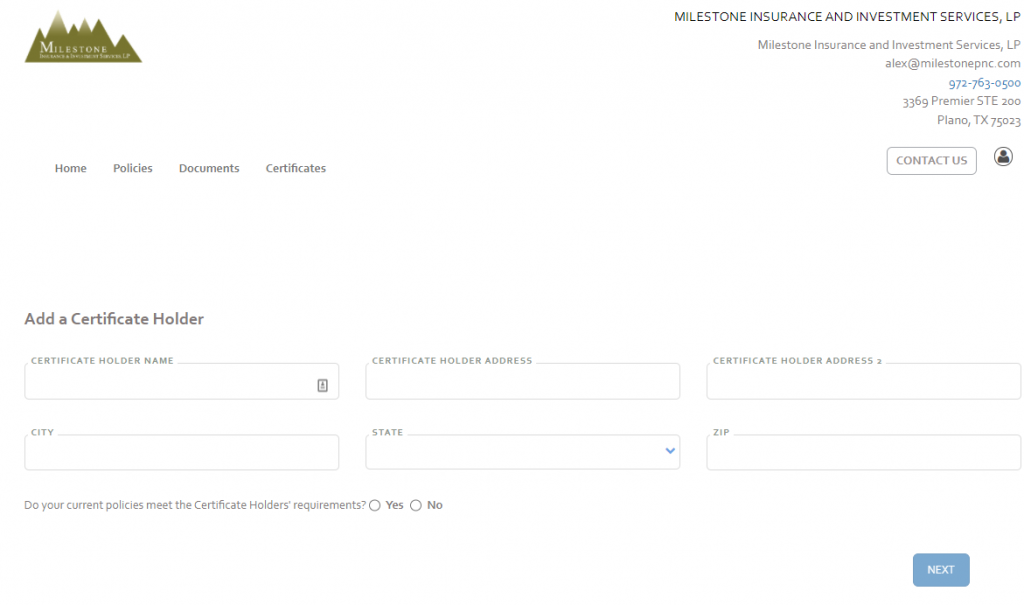
Step 5
For the final step, you can now download your certificate and send it to the entity requesting the information. If there are any errors on the certifcate, you will need to contact your agent.
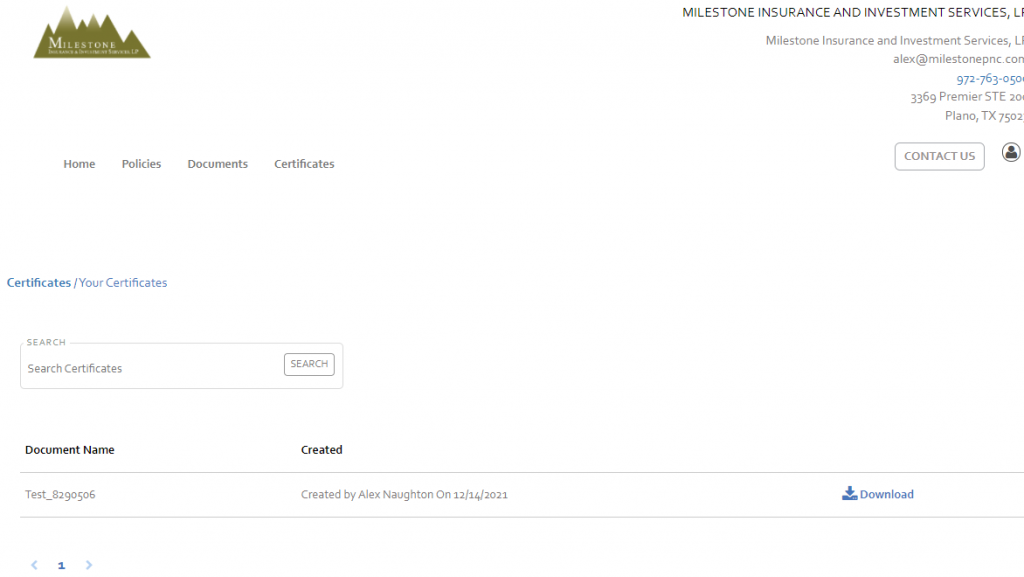
Feel free to let us know if you have any questions!